
Online Registration
Recreation and Community Living
- Cultural activities
- Programming of activities
- Open Activities
- Winter activities
- Events
- Electronic Billboards
- Recreational facilities
- Associations
- Resources accessible to persons with disabilities
- Resources for seniors
- Accès Montreal Card
Online registration procedure
To be able to register online, you must have an AccèsCité Loisirs account. This account gives you access to the online registration website in order to register for the recreation and library programs, and it also gives you access to your online tax bill.
Do not wait until registration time to create your account! Accounts are only activated on weekdays during the Recreation Department’s business hours.
Consent & Protection of Personal Information
A. TO CREATE AN ACCÈSCITÉ LOISIRS ACCOUNT
- You will be directed to the registration website where you will have to change to English again
- Complete the requested information under the “CAUTION” section on the left
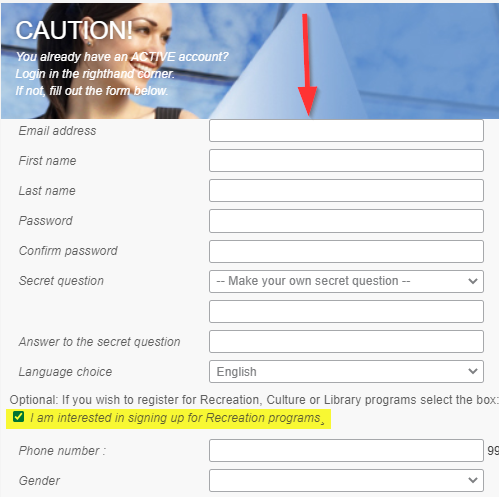
- Enter a password of at least 6 caracters
- Check the box “I am interested in signing up for Recreation program”
- Answer the additional questions and click on "Create my account"
- To complete your user account’s activation process, you need to provide us with a copy of the documents listed below. We will confirm your account activation by email and you will be able to proceed with your registration.
REQUIRED DOCUMENTS
For every adult: 2 proofs of residency (driver’s licence and recent utility bill)
For every child: 2 identification documents (health insurance card, recent school report card or birth certificate)
Click here to find out which other documents are accepted.
The documents may be submitted:
- by email: [email protected]
- by fax: 514 630-2733
B. IF YOU ALREADY HAVE AN ACCÈSCITÉ LOISIRS ACCOUNT
- Go to www.ville.kirkland.qc.ca (change to English)
- Click on "Quick access" followed by "Registration for programs" section on the HOME page
- Above the Kirkland picture in the right corner, enter your email address and password and click on the gray arrow
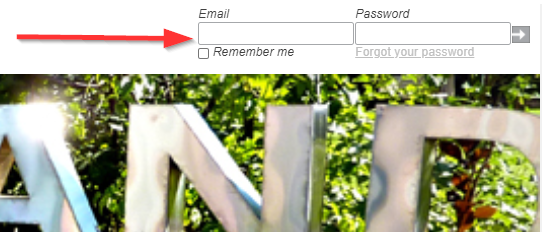
- Be careful not to create a second account!
FORGOTTEN PASSWORD
Click on “Forgot your password?", enter your email address and the system will send you a link to reset your password.
|
2. BROWSE THROUGH AND REGISTER |
- First click on

Then click on
- Select the participant’s name and desired activity (click on the arrow to get the drop-down menu)
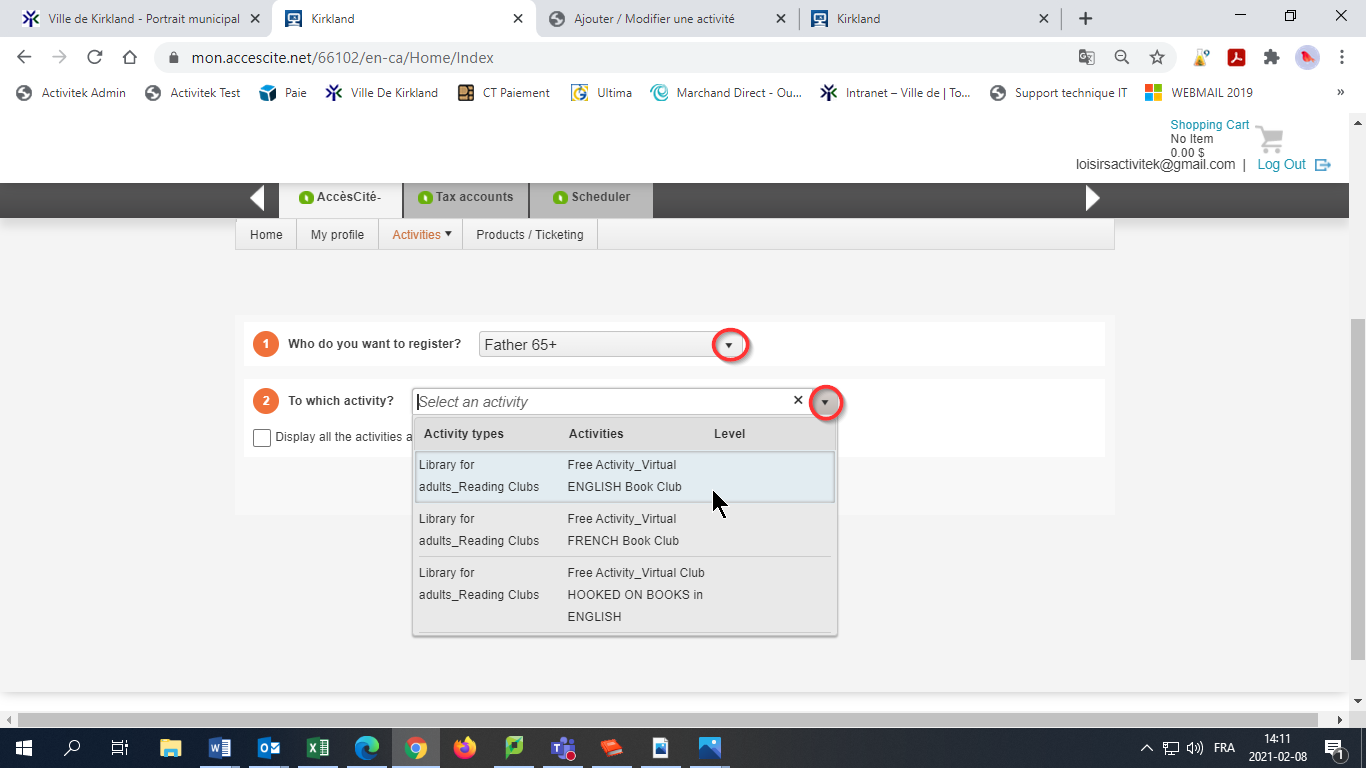
- Check the desired group according to days, hours and times. The number of remaining available spots appears in the column “Availabilities” on the right-hand side of the screen.
*Where the corresponding line displays “Full”, you must choose another activity or place your name on a waiting list by selecting the group displaying as full and clicking on “Register for this group pending”. We will contact you should a place in the program become available.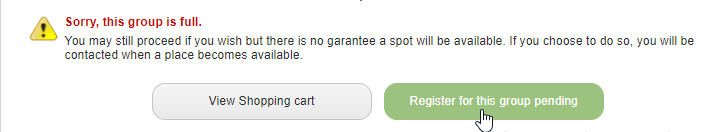
- Verify the information (dates, times, etc.) and click on “Register for this group”.
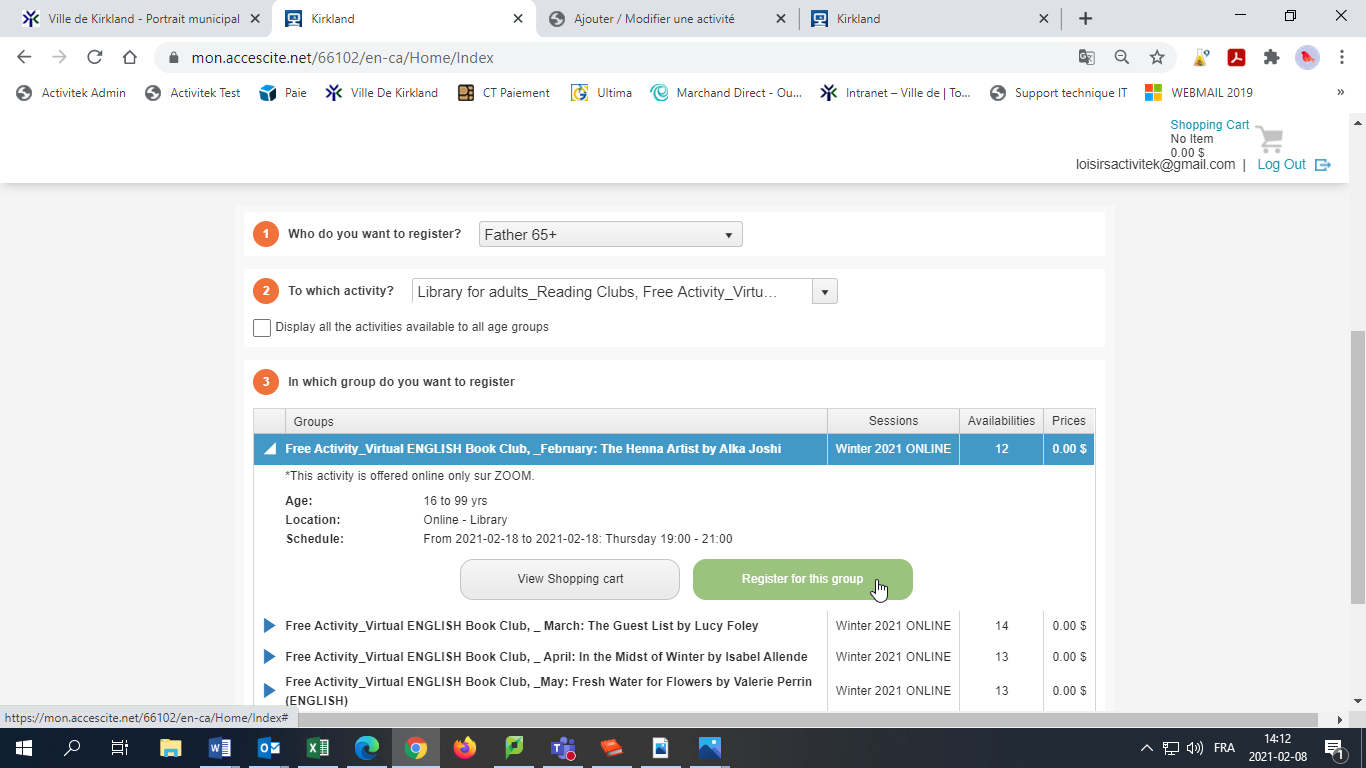
5.1 Read the registration contract carefully (if applicable)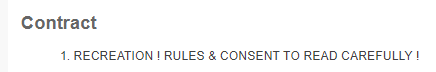
5.2 Click to confirm that you accept the registration terms and conditions and click on “Confirm registration”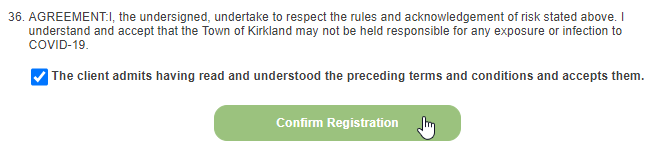
- To register for another group or to register another family member, repeat steps 3 to 5.
- Then click on "View shopping cart" in order to verify all the programs you have registered for.
- Complete the process by clicking on “Checkout” and proceed to step C.
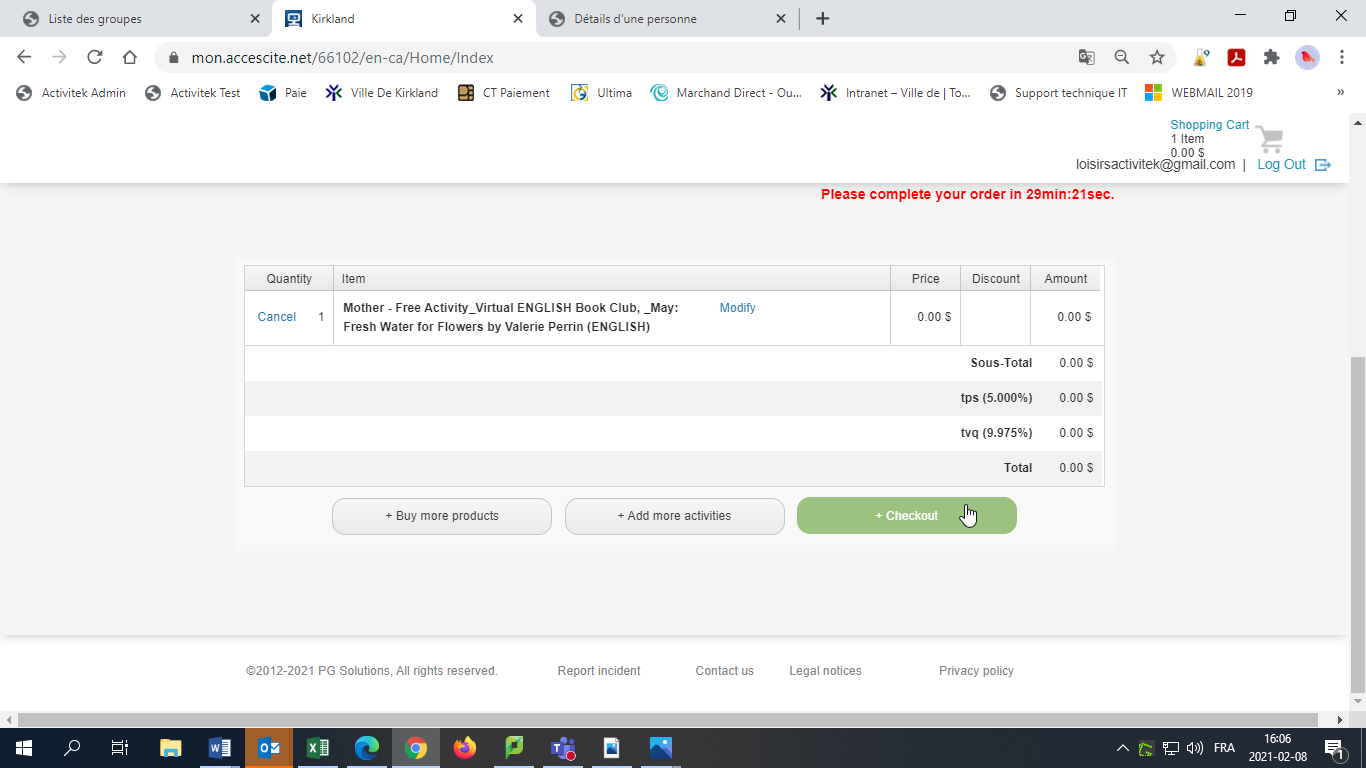
| 3. COMPLETE THE TRANSACTION |
You must complete the transaction even if it’s for a free activity!
Online registration can only be paid for by credit card (Visa, MasterCard or American Express) via our secure online payment server (PAYFACTO) and payment must cover the full amount.
- Read carefully, answer all questions correctly and click on
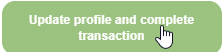
- Verify or correct your address, click OK and then click on
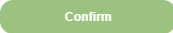
- Enter your credit card information and confirm payment
Once payment is made, this message appears on the screen and a copy of the invoice will follow by email
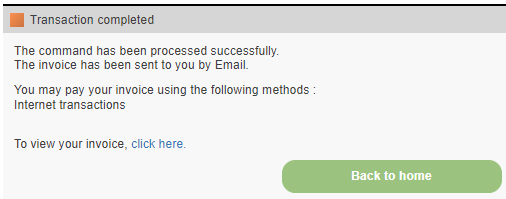
You have a maximum of 30 minutes to complete your transaction. The counter displayed at the top of the page indicates the remaining time.

